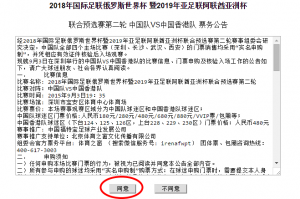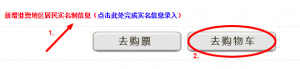Since August 18th football fans from Hong Kong are able to purchase tickets for the World Cup Qualifier game against China, which will take place on September 3rd in Shenzhen’s Bao’an Stadium. Well, theoretically, because in practice this turned out to be a lot more difficult than expected, as the only official ticket platform www.mypiao.com struggles to accommodate phone numbers and payments from outside of China.
UPDATED (August 24th, 2015)
Therefore, offside.hk put together a step-by-step guide, including a new solution for paying!
Also, there will only be around 2,000 tickets on sale for the away fan sector, so we recommend to act fast!
1. Registration at mypiao.com
First you need to register an account at www.mypiao.com, which requires a Mainland Chinese phone number. Ideally you could ask a friend to use his/her Mainland number (some Hong Kongers also have dual numbers) – or you can buy a pre-paid dual SIM Card at any 7-11 or Circle K store in Hong Kong (a standard SIM card like this will cost around HK$120). After that you can register your Hong Kong address (can be in English; as ZIP code you can fill in six zeros instead).
2. Identification
Once you have successfully registered with mypiao.com, you can move to the next step: Visit the event page and add a ticket to your virtual shopping basket (you can max. purchase 3 tickets with 1 account). By the way, the English version of mypiao.com seems to be extremely unstable, so you better stick with their original Chinese platform. First they will ask you to agree with the terms and regulations (just press the left button, saying 同意).
Then it’s time to fill in your personal details: As previously announced it is necessary to register each ticket with full name and passport number (Hence, tickets won’t be transferable!). To fill in your data click at the red/blue sentence, and then continue to fill in the blanks (1. Surname, 2. First Name, 3. select “PAS”, 4. Passport Number, 5. select “女” for female or “男” for male). If you buy more than 1 ticket, repeat this procedure for all the applicants. After that, you will be taken back to the menu, where you should press the right button to proceed.
4. Confirm personal details
You will now need to confirm your personal details once again. Make sure that you put in a phone number on which you can actually be reached during the day, as the tickets will be delivered by SF Express and they usually call in advance. If you receive error messages after confirming your details, make sure you put enough zeros in the “Zip Code” column.
5. Payment
Congratulations! You have already made it very far, however, the payment part is definitely the most challenging one. Basically, there are three payment methods available and all of them actually don’t work properly in Hong Kong: 1. Mainland Chinese e-banking account, 2. WeChat wallet and 3. Alipay. If you don’t have any of these three (which is very likely) you might want to ask around your friends (be persistent, it might take a while to find that one person able and willing to help). Your best shot might be Alipay, through which you can request other people to pay for you.
While you can open an Alipay account in Hong Kong, it will be very difficult to deposit money in there for payments. 7-11 and Circle K sell vouchers to top up your account, however, these can only be used for purchases on taobao.com and definitely not for buying tickets at mypiao.com. So to cut a long story short: You will need some help on that one…
UPDATE: There are a few reliable “WeChat Secretary” services in China right now that can help with money transfers. One of them is “We Secretary”, which can help you to open and top up an Alipay account for a reasonably low handling fee. You can find more details on wesecretary.com (or just add the account “we-secretary” via WeChat).
The total price for 1 ticket will be RMB 480 (HK$ 600) plus RMB 50 (HK$ 60) delivery fee.
If you come across any difficulties, you can try to call either HKFA or mypiao.com for help. Please also feel free to share your own purchase stories on our Facebook wall!